Welcome back!!! In this second installment as a teacher you may be looking for a way to share content with your students that you do not have time for in class, or you know there are students needing that extra push to complete the work or those that finish early and need something to explore while you support others to finish.
2. YouTube Playlists: Again this is Google based- once signed into Google you also have a FREE YouTube account as part of your Google account, Google purchased YouTube in 2006 for $1.65 billion. For example I teach Sciences. I have playlists created for different topics throughout the year that serve as introduction in class if we carve out time, or as ways to get students engaged in content beyond the classroom. Today's learners are looking for connections with learning and to experience content rather than passively absorb to later spit it out in multiple choice format. As an educator, you may not have the tech background at this point to create videos on YouTube, but you have the power to ignite student interest in learning. Why not just let the students choose what they watch? You know they will end up on cat videos, or anything that YouTube recommends. When you create playlists- you are filtering the content for them, helping to direct their time, students are likely engaging with technology outside of school, give them direction and help yourself at the same time by being a part of their experience online.
TRY IT: Now go try it out- Search on YouTube for any topic you want to share with students, choose a video to watch and at the bottom of the video window is a clickable button which reads "Add to" click on this and you will be able to create and name a "New Playlist". Once you have a playlist created, each time you click "Add to" the names of your created playlists will be selectable- choose which to add it to.
SHARING-To share your playlists with students: Most students will know how to get to your content by sharing your YouTube username.
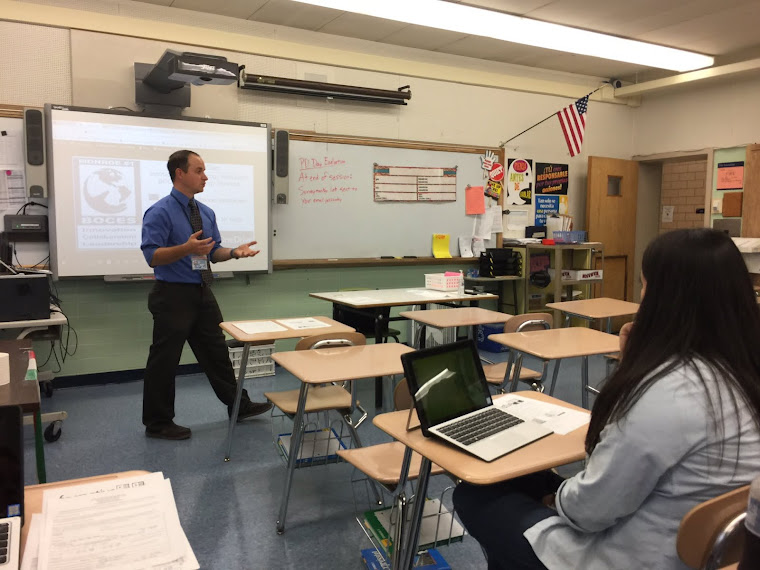
No comments:
Post a Comment