Are you ready to challenge students (and yourself) to engage in learning supported by technology? Are you ready to save time, wear and tear on your body from carrying pounds of papers and a computer back and forth to home and school? Do you feel that you are behind the students to a point where it is getting to be too far behind?
We are adults so we will always appear to be behind- but I want to share my experience and technology use in real classrooms and within my entire grade 6-12 school to give you the first steps into tech and teach. This will not take months or years to learn and implement- it will take minutes to get started and your level of use/expertise will come with your use and how you desire to use the tech.
I am a 9 year Science teacher in NY and I have researched technology and tried it in the classroom- so that you can use it in yours with ease and minimal invasion into your existing teaching style.
INSTRUCTIONAL TECHNOLOGY FOR THE TEACHER TOP 6 will be posted over time: We begin with the by far most important for teachers to try and breathe a sign of relief.
1. Google Drive- You have millions of files spread out over your school computer, home computer, school network, and online. Google Drive gives you a FREE- really seriously FREE- personal hard drive in the cloud that can store any file you want in addition to replacing Office. If you have a Gmail account- you already have a Google Drive- sign in to Google and search for Drive- it will be a top search result. After 6 years of using Google Docs, Google Groups, Google SketchUp, and Google Slides with my students, my school was able to convert to Google for all students and teachers this summer. In short, Google Drive allows you to upload any file you wish to Google Drive. If these files are in any Office format from Microsoft, Open Office, and more, you can open and edit the files with Google Docs(Docs replaces Word)
For Excel files use Google Sheets, and PowerPoints can be converted and edited in Google Slides. I used to be ragged on by fellow teachers for not hauling a giant bag back and forth from school to work each day- WHY? I saved files- notes, HW, projects and labs to Drive, edited at home and it is saved in the cloud so I can access the files from anywhere and they are updated and saved with every keystroke. It will make your life easier and your bag will thank you. MORE GREAT FEATURES: You can collaborate on Docs, Sheets, Slides and more in real-time with your colleagues and students. You can edit and comment on student work from anywhere without having to download and re-upload every file individually- everything is saved for you automatically and the colleague/student sees the same file you do-automatically.
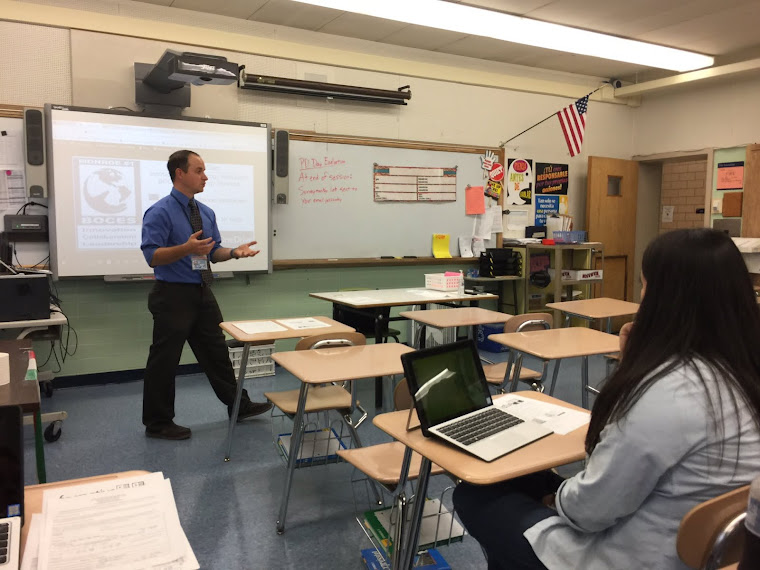
No comments:
Post a Comment